Google created the Tag Manager to alleviate and organize a load of tracking codes.
Keeping all your tracking codes under Tag manager speed up the loading process of your website.
Your website only has to load the Tag manager code instead of multiple codes at once.
To add Google Tag Manager to your website head over tagmanager.google.com and sign in with your Google account and then follow the steps below.
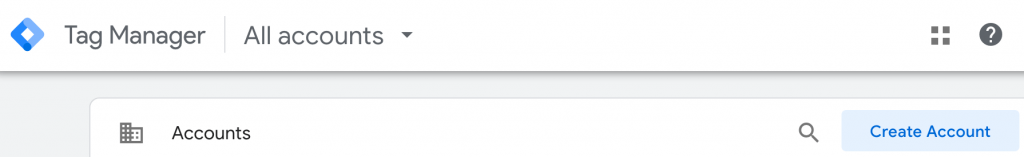
- Create an account and add your website.
2. Click the wheel at the right side of the panel under your account panel.
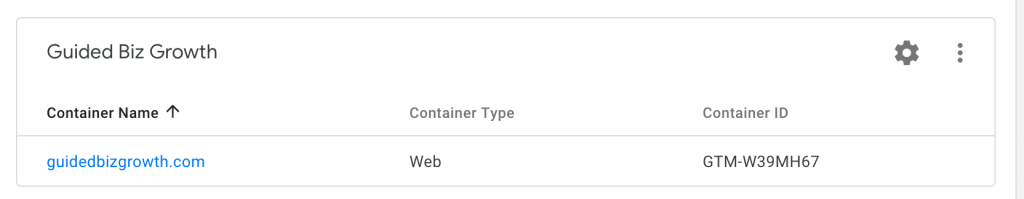
3. Select install Google Tag Manager
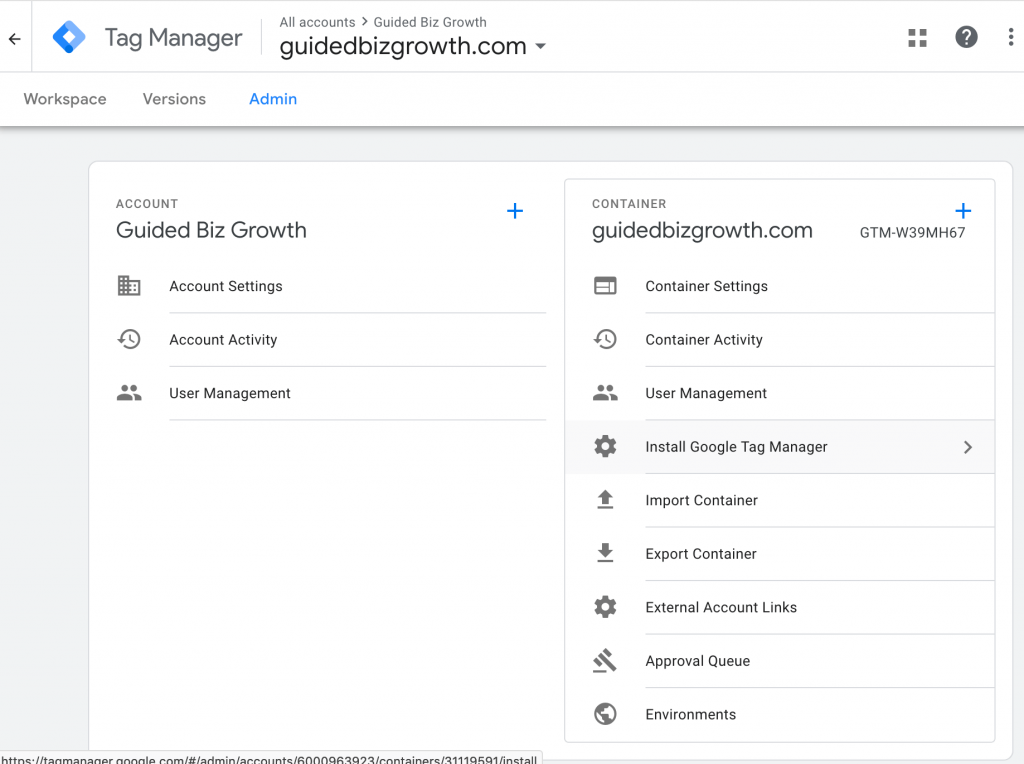
4. Then copy the code and paste it as high in the <head> of the page as possible. Then the second piece of code immediately after the opening <body> tag.
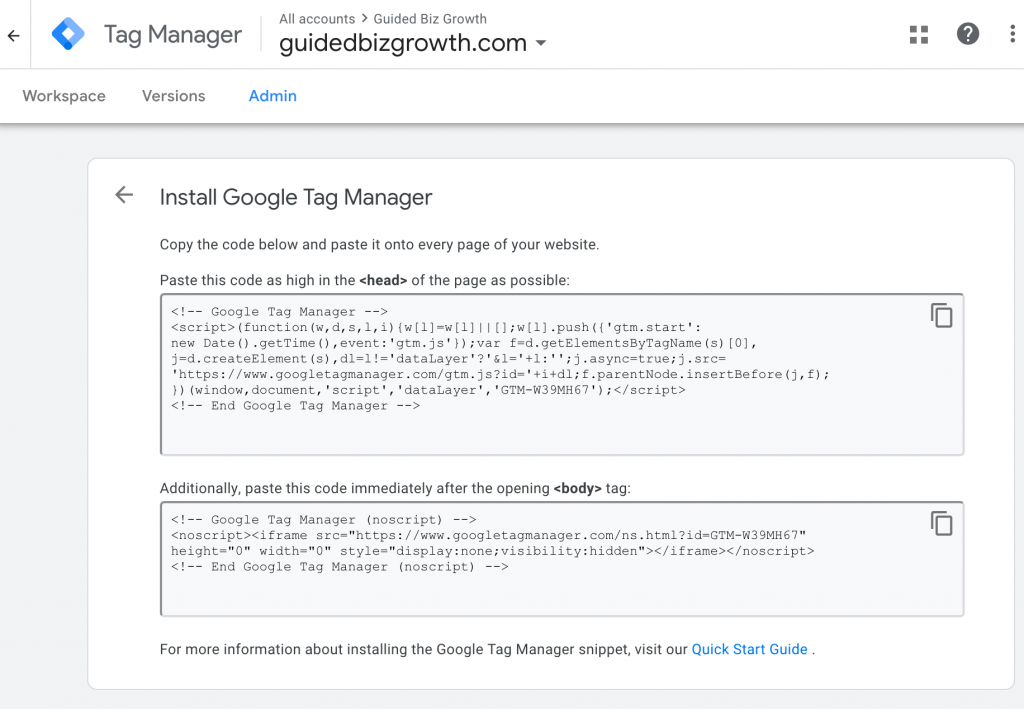
To access your files on your WordPress site head over to the edito under Appereance.
The <head> is under the header.php, the file’s name may vary in your theme but it always includes the word header.
Sometimes the theme’s designer will add an additional header under a templates folder. Make sure to check all your files once you are in the editor.

